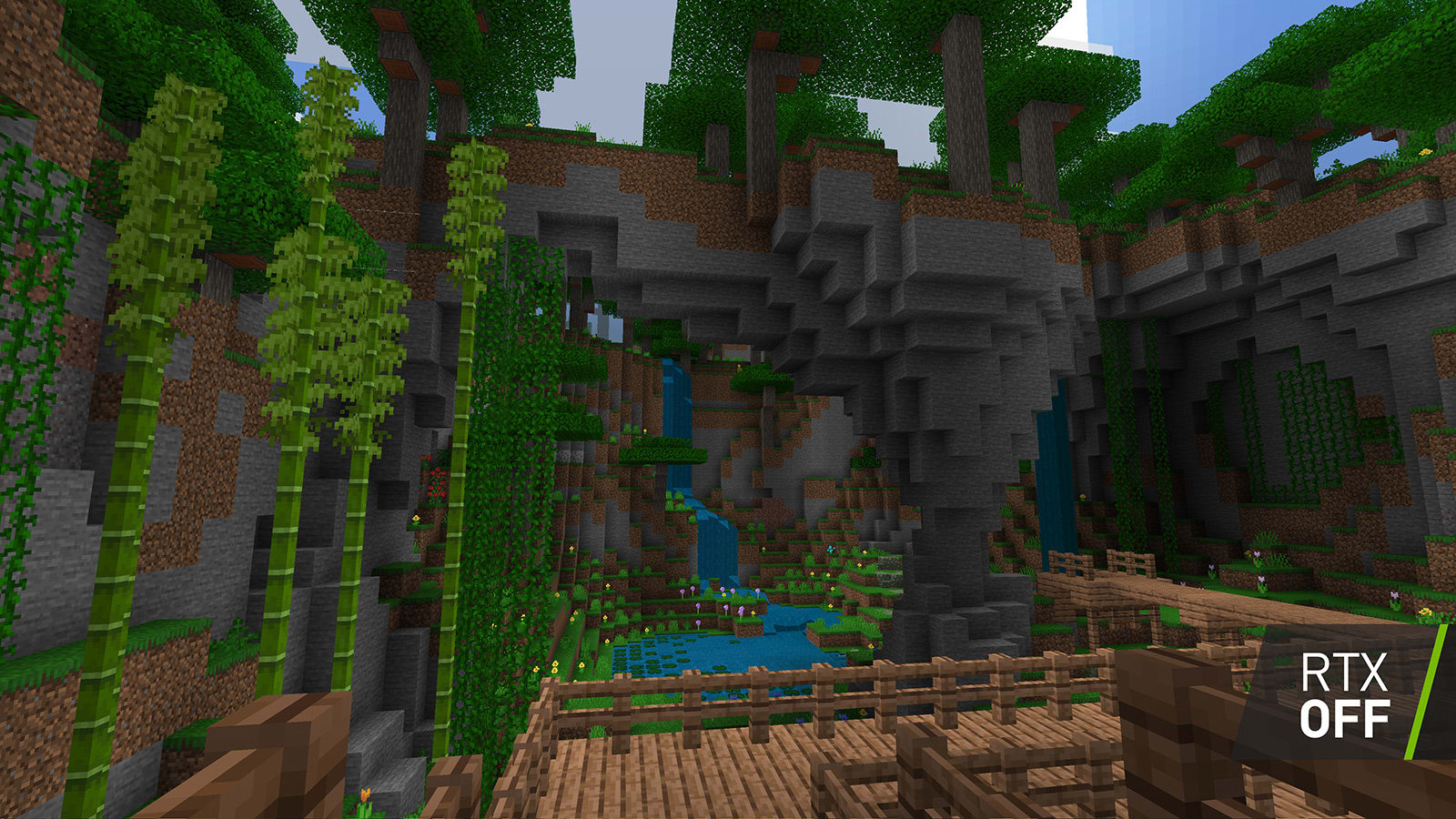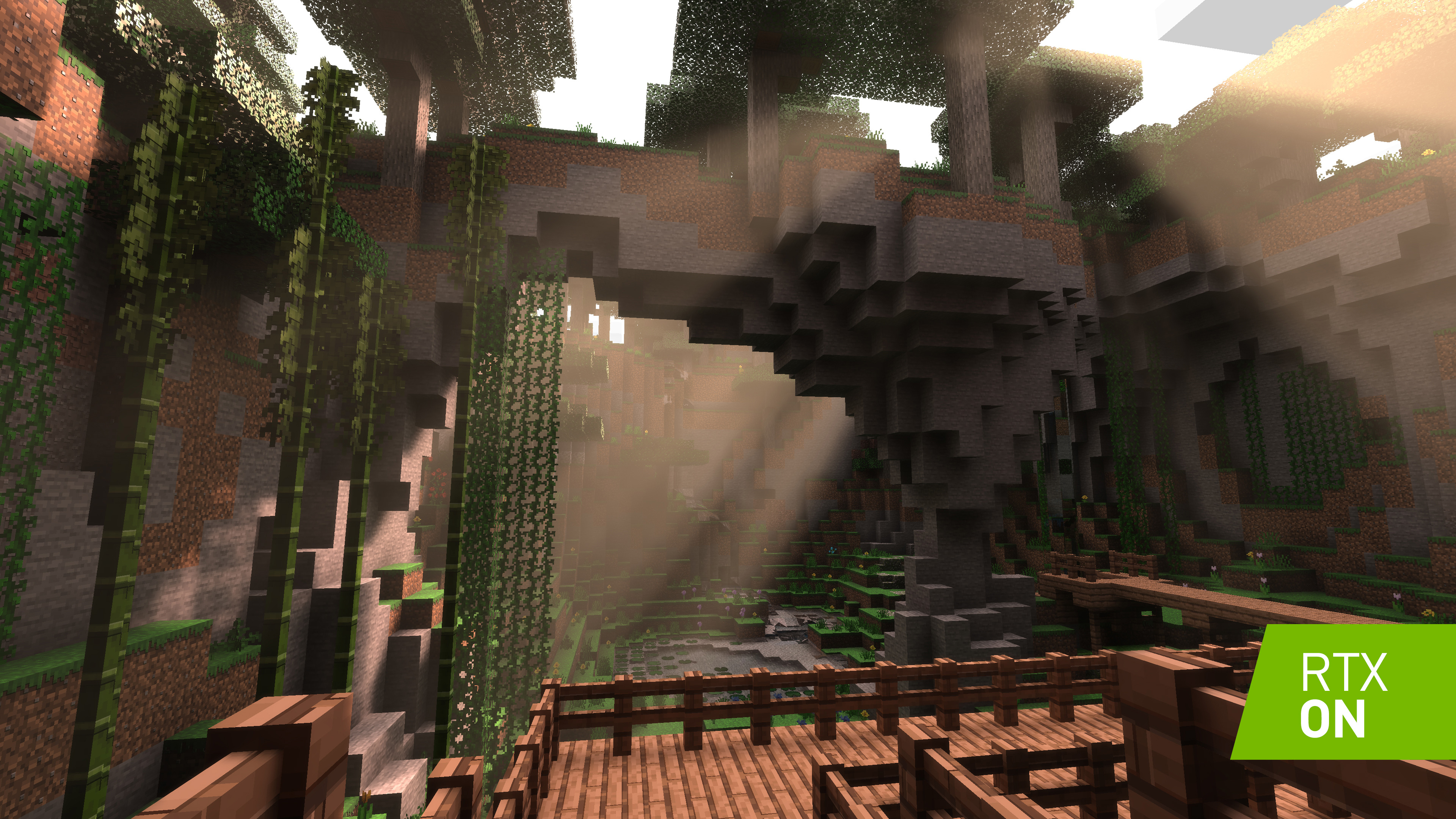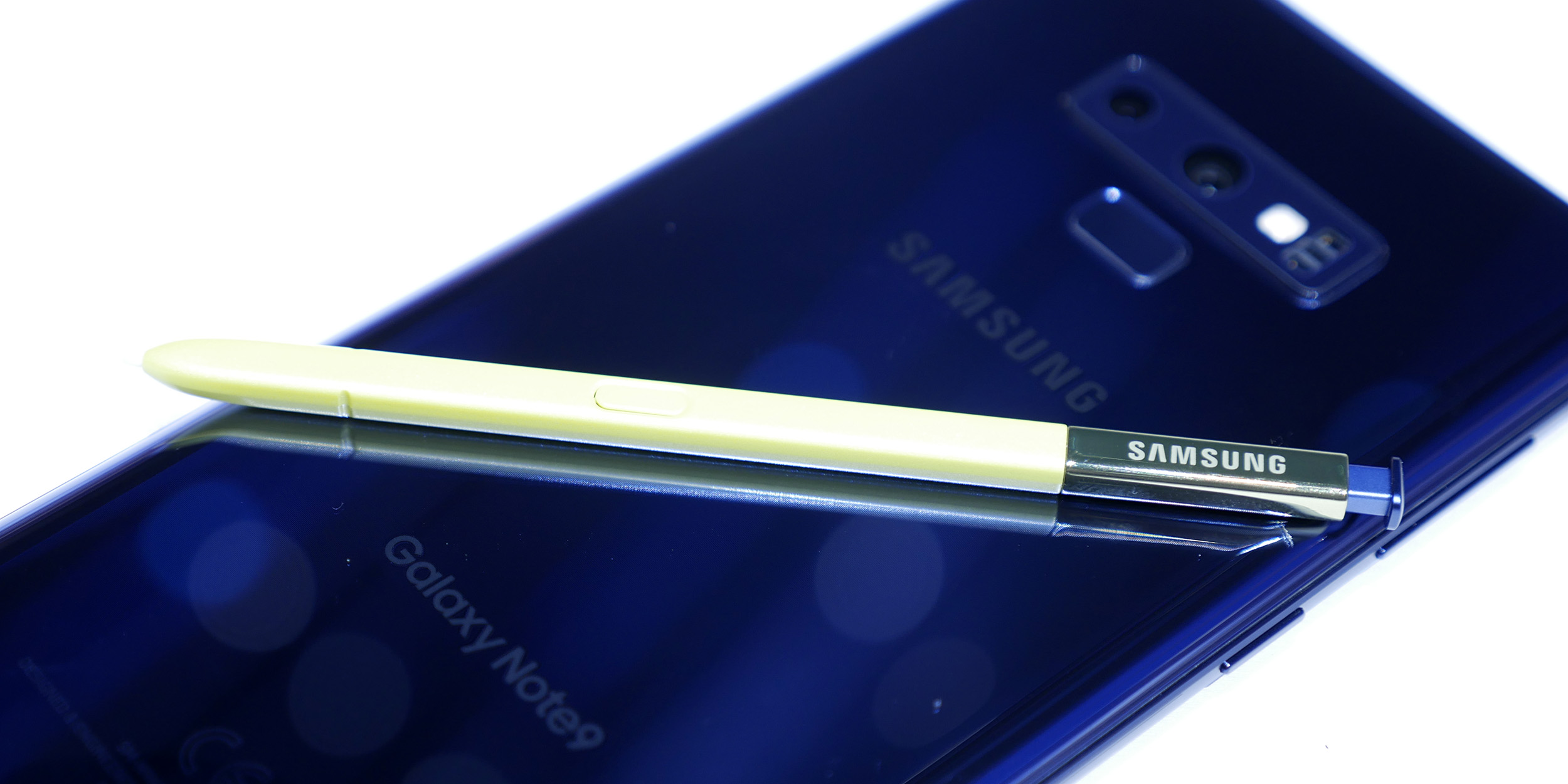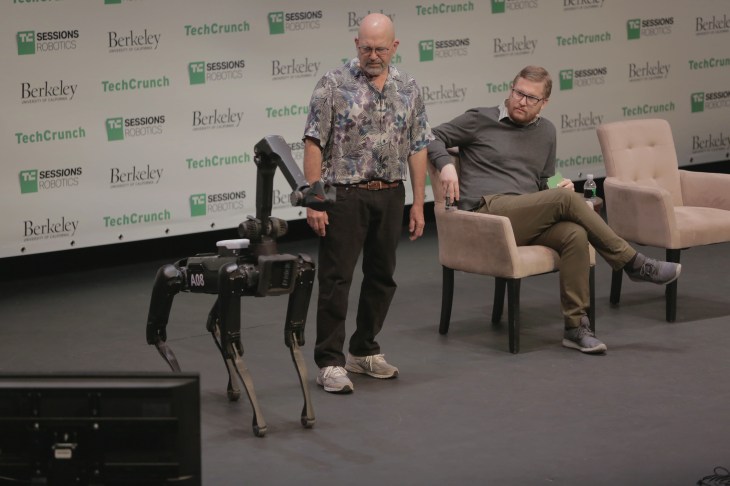How low of a spec you may ask?
Intel i5 9300H 2.4GHz 4.1GHz
NVIDIA GTX 1650 Max-Q
8 GB RAM (Upgraded to 16 GB)
256 GB Pci-e SSD (Upgraded to 1256 GB)
1080p 500 nits display
Now, before any of you lose your mind. The RAM and storage are both upgradable, so immediately upon receiving the laptop, I put in an additional 8 GB of RAM that increases the capacity to 16 GB. Then an additional 1 TB of Samsung Pci-e M.2 SSD was put in in the empty slot. With some peace in mind, let's talk about the elephant in the room - the processor.
There are several reasons I chose not to upgrade the base CPU. (1) The types of software I typically run on my computers. The intensive tasks I use my computer for are dealing with medium-sized Excel files and light gaming, which are not CPU intensive. For the foreseeable future, I am not going to do any rendering, modeling, or intensive tasks. (2) Temperature. X1E2 is extremely compact at 0.72 inches tall. If the machine has an i7 or i9 processor, which has more core counts at 6 and 8 cores, this means higher temperatures, leading to the fans turning on more frequently. In my time of use, the fans rarely turn on because the i5 runs cool. (3) Battery life. In my typical usage of 40% brightness, the i5 in the X1E2 can easily last 8 to 9 hours which is perfect for a full day, there is no way an i7 or i9 can come close to that.
Here are some data to prove my point:
On a typical day, with five applications and a dozen browser tabs open. The CPU utilization never passes 15% and RAM utilization hovers around 40%. And the temperature hovers between 40C and 50C.
On a heavier load, such as running an AA game, CPU and RAM utilization go up to 70%, and the temperature is in the mid-70sC.
-------------------------------------------------
I admit, for a AAA title such as GTA V, the i5 is in trouble. So you have to significantly turn down CPU-intensive settings, which is the "Population density" in this case. Then the FPS will be steady at 60 without any stuttering.